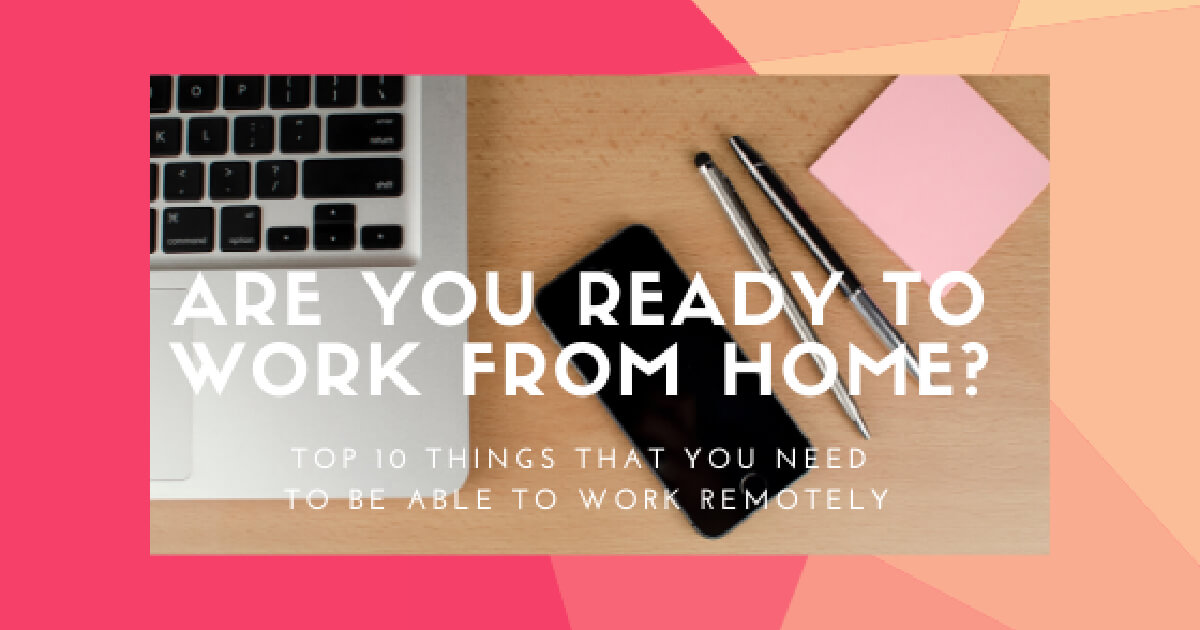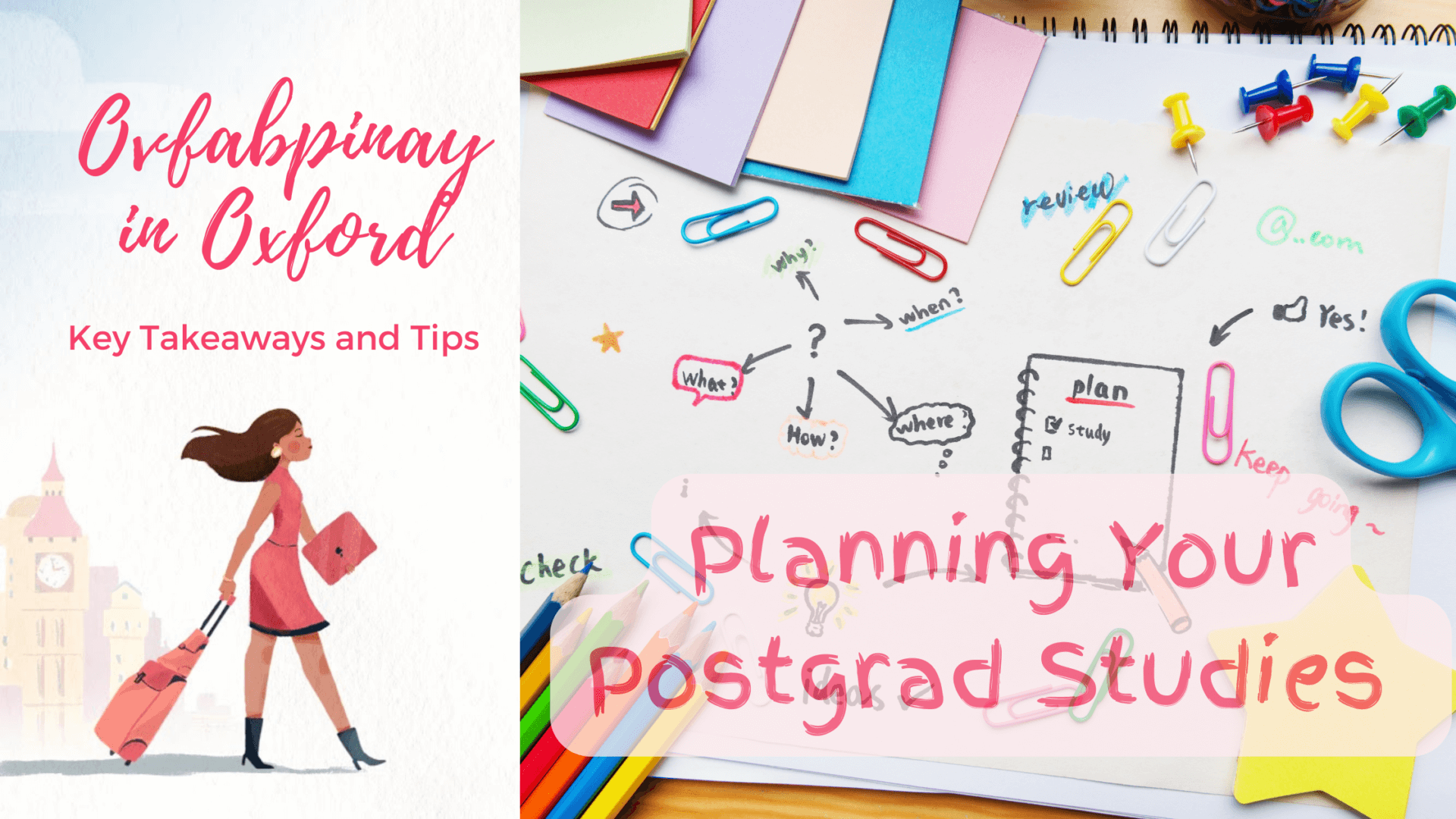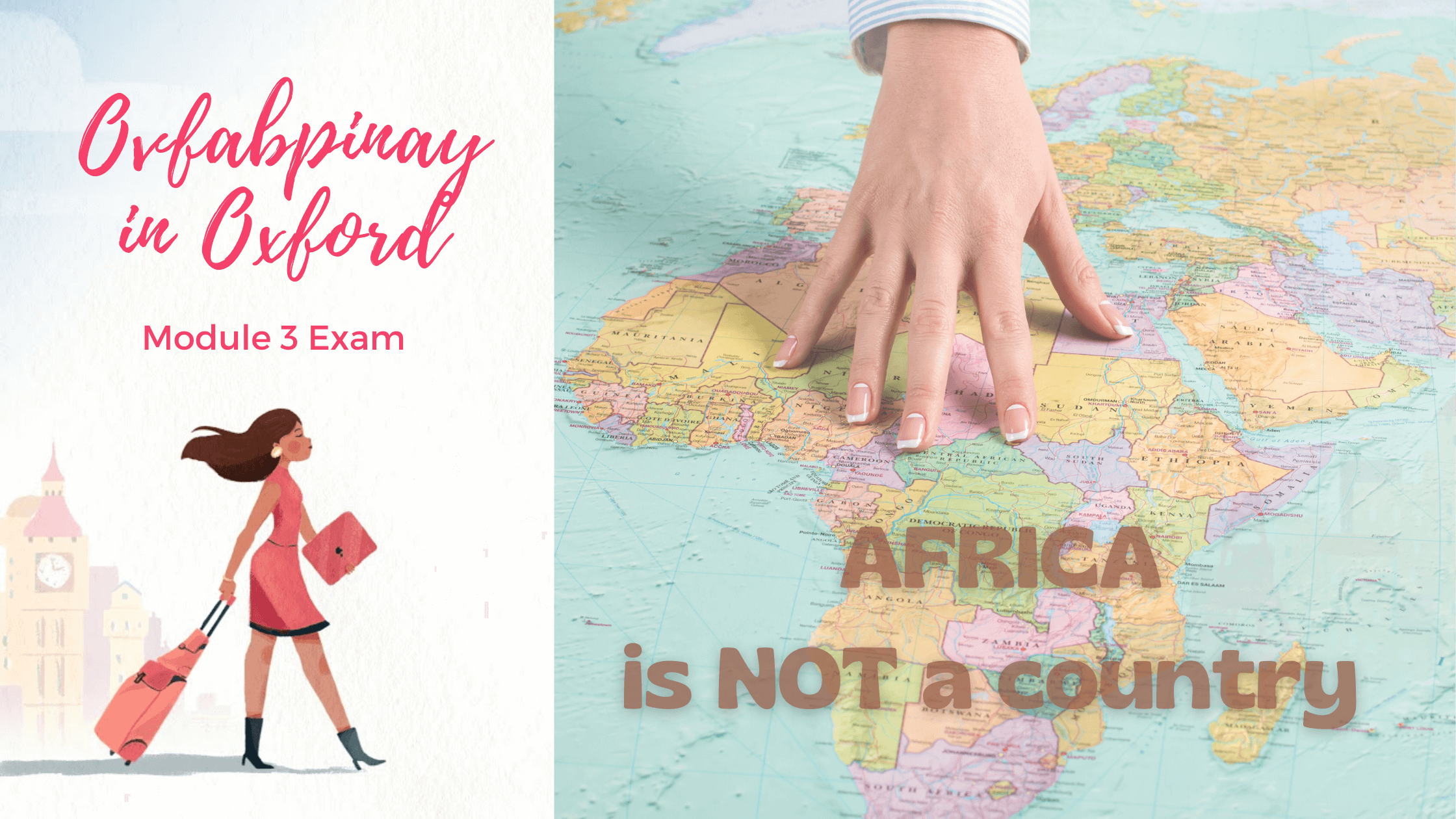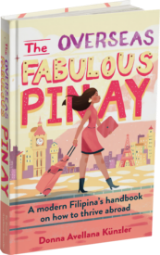Disclosure: Some of the links below are affiliate links, which means that if you click on one of the product links and make a purchase, I’ll receive a small commission. Please also note that I only recommend products that I use and trust. Thank you for your support!
I’m quite used to working from home and I sometimes feel it’s even more effective when I really need to concentrate or get creative and get things done. So when I need to work from home, I can quickly gather the things I need before dashing out of the office. The situation right now is however different- people are forced to work from home and in an extended period of time. If you’re now in this position, do you have everything that you need to carry out your work remotely?
Before I proceed with the list, the most important task that you must do first is discuss expectations with your line manager. Not only will this clarify how you will manage your work during this period, but it will also shed light on the resources that you need to be able to perform your job effectively. Key questions include:
- What is the expectation on your general availability and working hours? Agree on how accessible you have to be to your colleagues, suppliers and customers. Discuss non work related obligations (e.g. taking care of kids’ home schooling) which may impact your availability and how it will be managed.
- What is the expectation on work equipment and accessories that are not portable or suitable for remote working? For example, if your main job is a scanner of documents, will you be provided a portable scanner so you can work from home? If not, then what is the expectation?
- What is the expectation on costs to be incurred while working from home and to prepare your home for remote working? This may include connectivity costs (wifi and mobile phone subscription fees), utilities, and cost of additional equipment and accessories to be leased/purchased, if any. If you do not have wifi connection or in cases where data connection is expensive, clarify how to proceed with your line manager. My expectation is that they would at least provide an internet dongle or a mobile with unlimited data that you can share the hotspot with your computer.
- What is the expectation on your productivity and the due date of your deliverables? This is very important if you’re working on limited resources and working with suppliers and customers which will have their own constraints.
Once you get these out of the way, then it will become easier to assess the resources that you need.
Here is the list of 10 key things that you need to be able to work from home (not exhaustive and may not be all applicable depending on your circumstances), broken down to what you must prepare before leaving your workplace and what you need to get ready at home:
Before you leave your workplace, prepare the following to take with you
1.Work equipment with all its accessories. For example, if you’re an office worker then this means your laptop or desktop, power supply, extra battery, docking station, monitor (if your eyes can’t stand looking at the small laptop screen), mouse, multiple usb port (very useful if you need to connect many things to your laptop and not taking your usual docking station), headset/earphones, and portable speaker.

Tips: a) Invest in a noise-cancelling headphones/earphones if you anticipate to be easily distracted by sounds and noises in your home, especially if there are kids around. I have my trusty Bose Quiet Comfort Headphones and Apple Airpods Pro which have the noise cancelling setting. b) Mostly on conference calls? Use a wireless headset for better mobility and to keep your housemates (or pets) sane. Mine is a company issued Jabra wireless headset.
2. Hardcopy references and files. Do you need to refer to any hardcopy books, printed manuals or paper files to carry out your work? Make sure to take them with you too. Tip: If not too many pages, you can consider scanning them before you leave so you don’t need to take them at all.
3. Remote access to company applications and data. Is your computer system updated with all the applications that you will need to access? Do you need any special software or token for remote access?
Tips: a) Test your remote access connection while you can still get hold of your IT support team conveniently. b) For data, have an external backup and/or make use of OneDrive or Google drive so that in the event that you cannot access your server folder for the data that you need, then you have a backup copy in place.
4.Work Supplies. Be it a pen, paper, notepad, bond paper, envelopes, stamps, folders, staple wires, paperclips, post its…whatever it is that you will need, take a sufficient amount.

5. Key Work Contact Information. If they are not yet saved on your mobile phone, save them as you should anticipate IT connectivity issues because of the high load of remote access traffic. These may include contact information of your line manager, your team, colleagues you closely work with, IT helpdesk (very important!), your company reception desk, as well as your key customers and suppliers. So if you were say, used to getting in touch via your company messaging/chat and/or voip application, this may suddenly be not reliable so you may have to use alternative methods- actual phone and regular (non-company) messaging apps such as Skype, Whatsapp, iMessage and the like.
What you need to prepare at home
6. Work space. Have a designated work space with sufficient space, lighting and ventilation. A desk and chair setup is highly recommended. Together with the actual space, they should create a conducive environment for working. It’s important that you maintain good posture when working so avoid your bed and couch as much as possible. Not only will you be tempted to take naps, but you will also hurt your back. Shameless plug: I have a Limbic Chair which is the perfect chair ever!!! Not just because it’s invented by my husband but because it really works. Want to know more? Check out his Tedx talk and Limbic-life’s FB page.

7. Food and drinks. Do you even know how much coffee/tea you drink and eat snacks at work because there’s a well stocked up pantry, cafeteria, vending machine or because shops are very accessible? Stock up on your essential drinks and snacks, and make sure you have food for lunch that will not require a lot of time for preparation. Food delivery is also an option so check which ones are open for business and have their contact numbers ready. Tip: You might want to use an app for food delivery so you see many choices in one go and consolidated information on availability. In Switzerland, we have eat.ch, uber eats and takeaway.com.

8. Wifi or Smartphone with data. If you need to connect to your company network and to the outside world to get work done (and keep your sanity), then hopefully you have a wireless network at home. If not, you can alternatively use your mobile phone’s data (hoping it’s a company phone and data package is unlimited.)
Tip: If you’re in a shared household all using wifi, only use applications that you need to avoid slowing down your home network.
9. Printer and Scanner. If you foresee any requirement to print and scan documents then definitely have these available.

Tips: a) Make sure to connect your work computer to your printer and set it to default. The last thing you need is accidentally printing a confidential document in the office printer. b) Don’t forget that you can use your smartphone to take photos instead of scanning c) Also using your smartphone, you can use a proper scanning app. I use Scanner Pro App. It’s very convenient!
10. Stress relievers. These are trying times so anything that can ease your stress or anxiety and improve your productivity, have them ready: stress ball, good music playlist, scented candles, chocolates, flowers, photos, cake…laughter.
So there you have it. After going through the list, are you now ready to work from home?
I wish you a very productive and stress-free time at home. Stay safe!